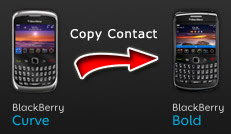
What you need?
1) BlackBerry Desktop Software (which you can download it for FREE!)
- a) PC Users: click here to download
- b) Mac Users: click here to download

What to do?
1) Install BlackBerry Desktop Software on your PC or Mac.
2) Run or Execute the program/apps.
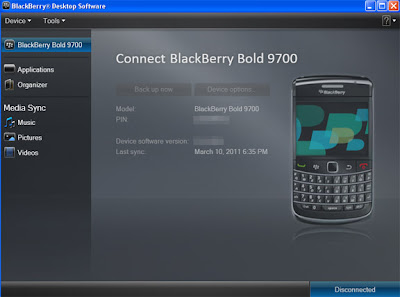
3) Connect your old BlackBerry Smartphone to your PC using USB cable.
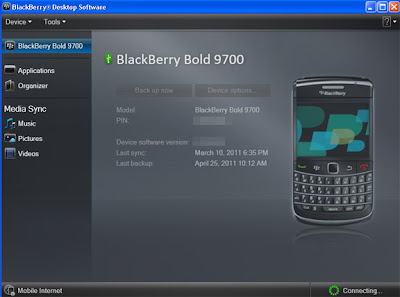
4) Follow the instructions.
5) When connected, click "Back up now" button.
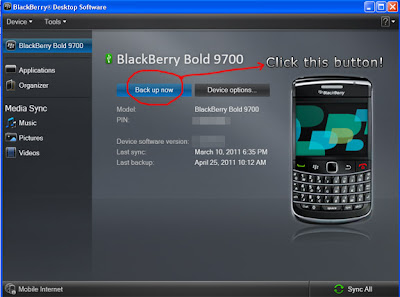
6) Choose Backup type > Custom (selected data only).
7) Check the "Address Book - All" data type.
8) Then, click "Back up" button
9) Backup process will started and wait till finish. Once your backup is done, plug your new phone in and click on "Restore" (Go to Menu: Device/Restore..)
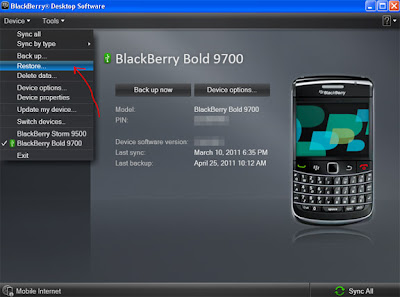
13) Find your backup file... file name ex: backup-(2009-06-19) ipd
14) Follow the instructions.
15) If you do not have both phones are blackberry then you might have to click on advance and select the address book and delete others. Hope this helps anyone.
Go to BlackBerry Support Community for further info...
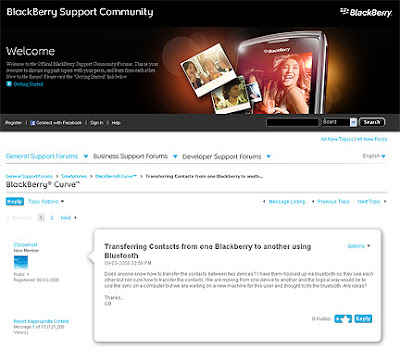
No comments:
Post a Comment