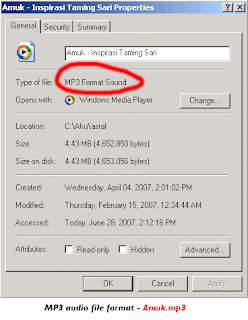
About Us: My Solution Online is a multipurpose site. The content of this site is almost about everything (sharing experience, knowledge and information) such as How To? D.I.Y? Try & Error! Tips & Tricks, Learn by examples, Tutorial so on and so forth! Hope u all enjoyed surfing on my site...
The fastest search engine in town! Try it now...
Thursday, June 28, 2007
>> What Is MP3?
MPEG Layer 3 (MP3). A new standard for audio compression. It is an audio file format, based on MPEG (Moving Picture Expert Group) technology. It creates very small files suitable for streaming or downloading over the Internet. It is capable of 10:1 compression with no noticeable loss in quality. Todays, MP3s have become a most popular way to distribute CD quality music on the Internet or played on the MP3 player. Pix below shows example of MP3 audio file format properties/info.
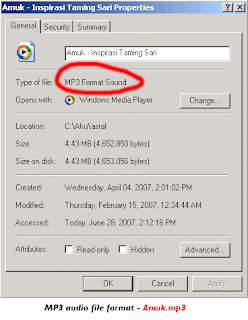
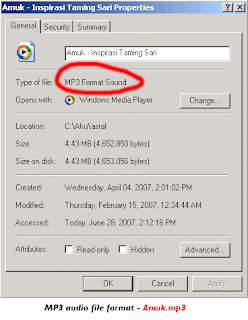
Wednesday, June 27, 2007
>> Windows XP: How to Close All Windows Programs quickly?
A cool tip to minimize and maximize all your active windows programs. You can do all using your mouse, but if you want to do this with keyboard then simply press Windows key+M to minimize all active programs and later maximize it using Windows key+Shift+M.
If you want to minimize the all active windows programs one by one then use the shortcut by pressing Alt+Space+N keys and sequentially maximize the active windows programs using shortcut Alt+Space+X keys.
If you want to minimize the all active windows programs one by one then use the shortcut by pressing Alt+Space+N keys and sequentially maximize the active windows programs using shortcut Alt+Space+X keys.
Thursday, June 21, 2007
>> CD Care
Compact Discs (CDs) are very fragile. You probably need to take better care of them than yours standard 3.5 floppy disks. Of course it's because CDs are more expensive then a floppy disks. Especially for your Musics/Movies CD Collection. So, make sure you keep them free from smudges and scratches, and be sure to hold them only by the sides or via the center hole (See pix 2 below).
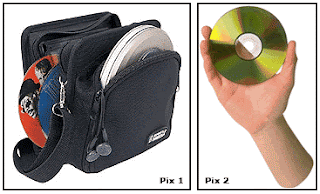
Keep them away from dust, liquids, or other damaging or corrosive substances. A CD holder would be an option (See pix 1 above). If you tend to have problems with CDs, buy yourself a CD cleaner and read the instructions carefully. CDs can go bad, so take care of from now on!
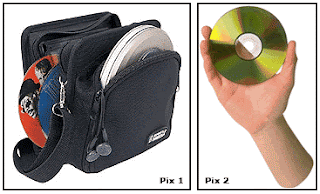
Keep them away from dust, liquids, or other damaging or corrosive substances. A CD holder would be an option (See pix 1 above). If you tend to have problems with CDs, buy yourself a CD cleaner and read the instructions carefully. CDs can go bad, so take care of from now on!
Wednesday, June 13, 2007
>> Execute a Link (in new windows)
To do this activity:
1) You need to execute the Internet Explorer (IE).
2) Type any URL address or website you like to access. For example i use http://www.bharian.com.my/Misc/Gawang
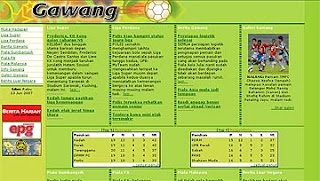
3) Choose any link you like.
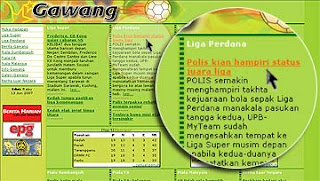
4) After that, click and hold 'Shift Button' from your keyboard and click the link (using your mouse) at the same time.
5) Walla! you already execute a link in new windows.
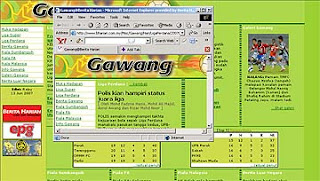
* This activity help you manage your IE windows properly without losing your previous IE windows content.
1) You need to execute the Internet Explorer (IE).
2) Type any URL address or website you like to access. For example i use http://www.bharian.com.my/Misc/Gawang
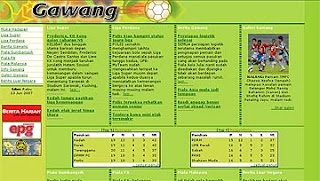
3) Choose any link you like.
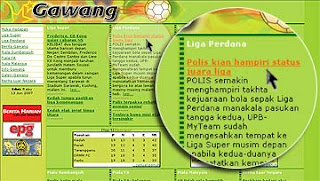
4) After that, click and hold 'Shift Button' from your keyboard and click the link (using your mouse) at the same time.
5) Walla! you already execute a link in new windows.
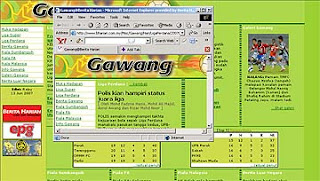
* This activity help you manage your IE windows properly without losing your previous IE windows content.
Tuesday, June 12, 2007
>> Tired of chasing your mouse? Use keyboard shortcuts
The mouse, one of the greatest advances in computing history, provides you with an intuitive point-and-click method for using your computer. Depending on the type of work you're doing, however, sometimes using a mouse actually slows you down. If you are a good typist, taking your hands away from the keyboard to move the mouse can use up a few seconds. Over the course of a full day, you could save several minutes by using keyboard shortcuts instead of the mouse.
You can use your keyboard instead of your mouse to do these three tasks:
A) Start a program
B) Navigate menus (will be discuss later)
C) Minimize, maximize, and close windows (will be discuss later)
A) Start a program using a keyboard shortcut
The Start menu is great for finding programs, but its multiple levels of folders can be time consuming to navigate. If there is a program you start frequently, you should set a keyboard shortcut for it so that you can start the program without taking your hands off the keyboard.
To set a keyboard shortcut to start a program
1. Click the Start menu, and then click All Programs. Right-click the program that you want to start with a keyboard shortcut, and then click Properties.

2. Click in the Shortcut key box. Now press the letter on your keyboard that you want to use to start the program. Make it easy to remember—for example, press I for Microsoft Internet Explorer.
Note: You can use either uppercase or lowercase letters when creating your keyboard shortcuts—and when accessing them later. In the Shortcut key box, Microsoft Windows XP automatically adds Ctrl + Alt + before the key you pressed. When you want to start the program, hold down both the CTRL and ALT keys simultaneously, while also pressing the letter you chose. This way, your program won't start every time you type that letter.

3. Click OK.
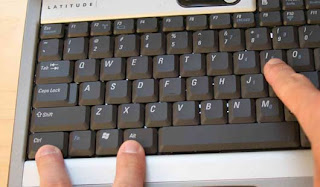
4. Now test your shortcut. Hold down the CTRL and ALT keys, and then press the letter you chose. If you find it difficult to hold down two keys at once, read Turn on the Sticky Keys feature. Your program should start.
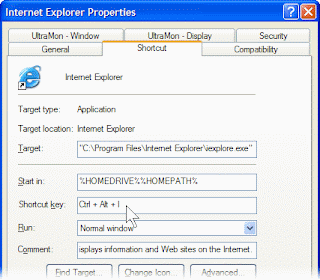
When your friends see you start up programs without touching your mouse, they just might think you have a psychic connection with your computer!
*For further information log on to:
http://www.microsoft.com/windowsxp/using/setup/tips/kbshortcuts.mspx
You can use your keyboard instead of your mouse to do these three tasks:
A) Start a program
B) Navigate menus (will be discuss later)
C) Minimize, maximize, and close windows (will be discuss later)
A) Start a program using a keyboard shortcut
The Start menu is great for finding programs, but its multiple levels of folders can be time consuming to navigate. If there is a program you start frequently, you should set a keyboard shortcut for it so that you can start the program without taking your hands off the keyboard.
To set a keyboard shortcut to start a program
1. Click the Start menu, and then click All Programs. Right-click the program that you want to start with a keyboard shortcut, and then click Properties.

2. Click in the Shortcut key box. Now press the letter on your keyboard that you want to use to start the program. Make it easy to remember—for example, press I for Microsoft Internet Explorer.
Note: You can use either uppercase or lowercase letters when creating your keyboard shortcuts—and when accessing them later. In the Shortcut key box, Microsoft Windows XP automatically adds Ctrl + Alt + before the key you pressed. When you want to start the program, hold down both the CTRL and ALT keys simultaneously, while also pressing the letter you chose. This way, your program won't start every time you type that letter.

3. Click OK.
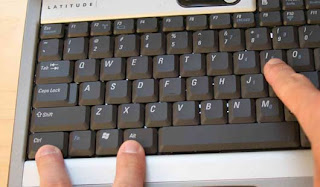
4. Now test your shortcut. Hold down the CTRL and ALT keys, and then press the letter you chose. If you find it difficult to hold down two keys at once, read Turn on the Sticky Keys feature. Your program should start.
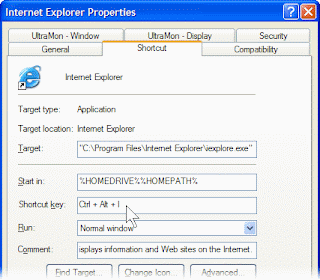
When your friends see you start up programs without touching your mouse, they just might think you have a psychic connection with your computer!
*For further information log on to:
Friday, June 1, 2007
>> What Is Password Safety?
Article by: Kurt Keller
Because of...
If you have grown up in a small village, chances are, that you never had to show any proof of identity when you withdrew money from your account at the local bank. And the clerk never bothered to check your signature on the slip you had to sign. You could use your account because the clerk knew you; because of...
... who you are
If I tell my credit card company to issue a credit card to you and charge everything paid with it to my account, you can use my account. Not because of who you are, but because you have a credit card for this account; because of...
... what you have
Did you ever call your bank and ask something about your account? If they did not know you by your voice, they will have asked you something about your account, like when and how much the last payment was or how much money there is about in the account. Before identifying you this way, they would not give you any information. Access to info about your account was only granted because you could correctly answer questions to which only you were supposed to know the answer; because of...
... what you know
Who you are--What you have--What you know. Identification is usually based on these three principles, not only in the physical world, but also on the Internet. Somebody might give you some information because you used your email address to ask for that information; because of who you are. Somebody else might trust information because it is signed by the secret part of your Gnu PG key which only you have; because of what you have. And Hotmail will allow access to your account because you used the correct password; because of what you know. [by: Kurt Keller]
For further information visit: http://www.tokyopc.org/newsletter/2002/09/password_safety.html
Because of...
If you have grown up in a small village, chances are, that you never had to show any proof of identity when you withdrew money from your account at the local bank. And the clerk never bothered to check your signature on the slip you had to sign. You could use your account because the clerk knew you; because of...
... who you are
If I tell my credit card company to issue a credit card to you and charge everything paid with it to my account, you can use my account. Not because of who you are, but because you have a credit card for this account; because of...
... what you have
Did you ever call your bank and ask something about your account? If they did not know you by your voice, they will have asked you something about your account, like when and how much the last payment was or how much money there is about in the account. Before identifying you this way, they would not give you any information. Access to info about your account was only granted because you could correctly answer questions to which only you were supposed to know the answer; because of...
... what you know
Who you are--What you have--What you know. Identification is usually based on these three principles, not only in the physical world, but also on the Internet. Somebody might give you some information because you used your email address to ask for that information; because of who you are. Somebody else might trust information because it is signed by the secret part of your Gnu PG key which only you have; because of what you have. And Hotmail will allow access to your account because you used the correct password; because of what you know. [by: Kurt Keller]
For further information visit: http://www.tokyopc.org/newsletter/2002/09/password_safety.html
>> What Is Email/E-mail/email/e-mail?
Definitions of Email:
Basic defi...: Electronic mail, sometimes written as E-mail, e-mail or email. This is the way in which messages are passed from one computer user to another using a local network or by using modems over telephone lines. The message is eventually delivered to the recipients mailbox which is a file on his/her computer and it can then be read using a mail program such as Yahoo Mail, Hotmail, Gmail, Eudora or Microsoft Mail. [defi by ~ http://www.walsalleducation.org/wegfl/about_grid/content_help/faq.cfm]
Advanced defi...: http://www.webopedia.com/TERM/E/e_mail.html
Examples of E-mail Service Provider:
1) http://www.yahoo.com
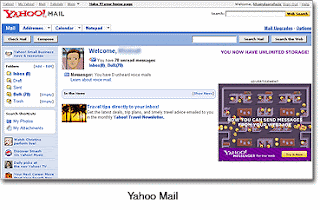
2)http://www.gmail.com
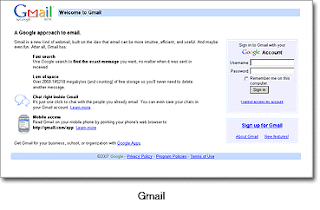
Examples of E-mail Service Provider:
1) http://www.yahoo.com
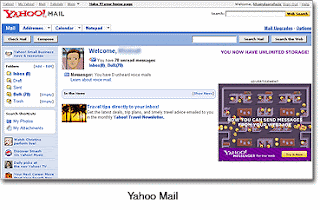
2)http://www.gmail.com
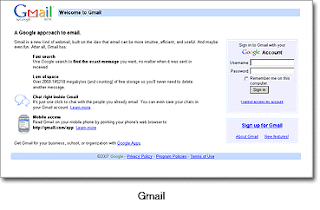
Subscribe to:
Comments (Atom)
Terkini & Sensasi
Dapatkan berita terkini dan hiburan sensasi di portal khas gabungan akhbar-akhbar online di Malaysia sekarang!
Dapatkan berita terkini dan hiburan sensasi di portal khas gabungan akhbar-akhbar online di Malaysia sekarang!
http://malaysianonestopnews.blogspot.com/
Blog archived (by month)
| Year(s) | Month(s) |
| 2011 | Jan - Feb - Mac - Apr - May - Jun - Jul - Aug - Sep - Oct - Nov - Dec |
| 2010 | Jan - Feb - Mac - Apr - May - Jun - Jul - Aug - Sep - Oct - Nov - Dec |
| 2009 | Jan - Feb - Mac - Apr - May - Jun - Jul - Aug - Sep - Oct - Nov - Dec |
| 2008 | Jan - Feb - Mar - Apr - May - Jun - Jul - Aug - Sep - Oct - Nov - Dec |
| 2007 | Jan - Feb - Mac - Apr - May - Jun - Jul - Aug - Sep - Oct - Nov - Dec |