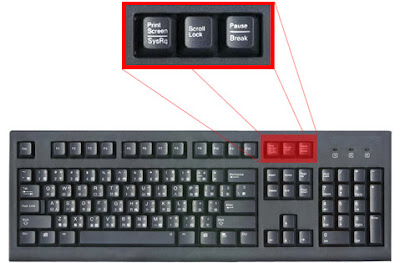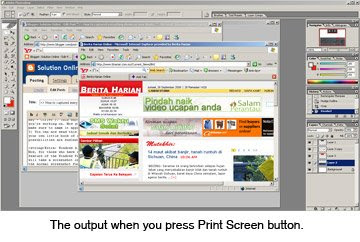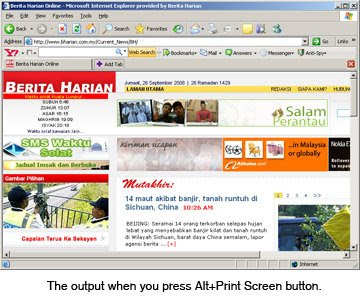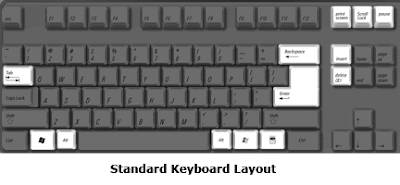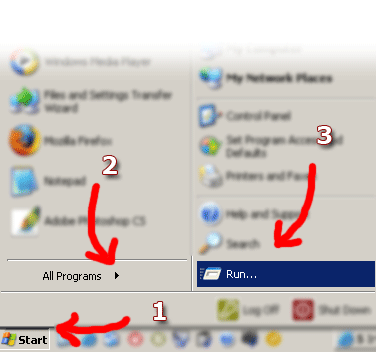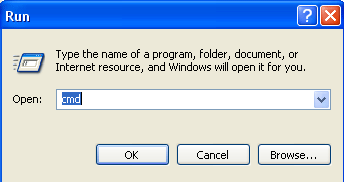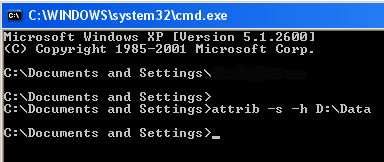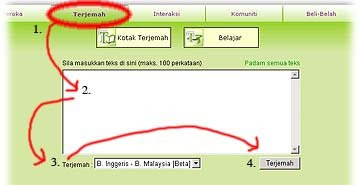Developer: Sports Interactive
Category: Sports
Official Game Website
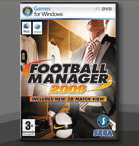 Description:
Description:Football Manager 2009 features a vast array of all new features including, for the first time ever, a full 3D view of the world famous Football Manager match engine.
Hardware Requirements:
- OS: Windows XP or Vista
- Processor: XP: 1.4GHz or Faster / Vista: 2.0GHz or Faster
- Supported Processors: Intel Pentium 4, Intel Core, AMD Athlon
- Memory: XP: 512MB RAM / Vista: 1.0GB RAM
- Hard Drive Space: 2GB
- DVD-Drive: 4x Speed
- Video Card: 128MB *Supported Chipsets (see below)
- Sound Card: DirectX 9.0c compatible
- Directx: Version 9.0c (included)
- LAN: TCP/IP compliant
- Input: Keyboard, Mouse
*Supported Chipsets – Nvidia FX 5900 Ultra or greater; ATI Radeon 9800 or greater; Intel 82915G/82910GL or greater.
Earlier cards may only display 2D Match Viewer Mode and are not supported. Laptop versions of these chipsets may work but are not supported.