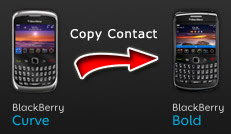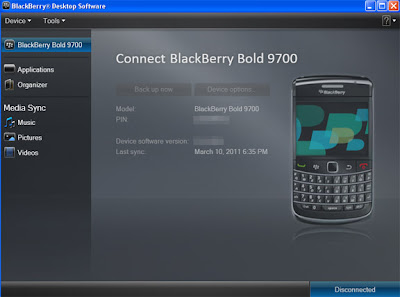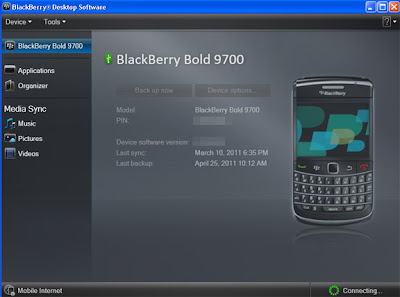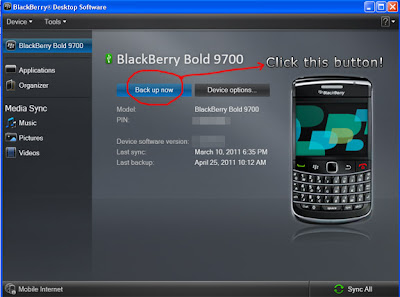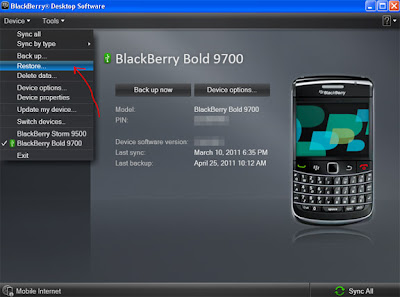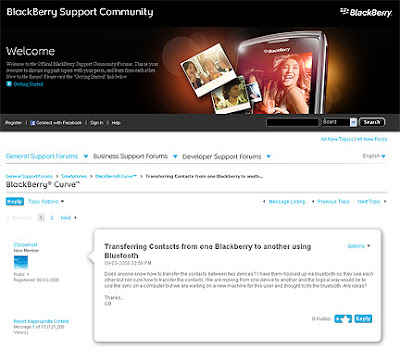The Facebook® team here at Research In Motion® (RIM®) is excited to announce that the official
Facebook for BlackBerry® smartphones v2.0 app has left beta and is launching in the BlackBerry App World™ storefront! For those of you who haven’t had a chance to check out Facebook for BlackBerry smartphones v2.0 in BlackBerry® Beta Zone, you’re in for a real treat with this next generation of the Facebook for BlackBerry smartphones app. This is our most significant release since the initial launch more than three years ago. The Facebook for BlackBerry smartphones v2.0 app features a complete user interface makeover and is packed full of new features that we’re sure our 38+ million active users are going to love.
(
Please note: The Facebook for BlackBerry smartphones v2.0 app is available for users running BlackBerry® Device Software v5.0 and up. To check your device’s version of software and update if applicable, see this Inside BlackBerry Help Blog post:
How to identify BlackBerry Device Software versions.)
We shot a video of Douglas chatting with Blake from the RIM Facebook team about the top five Facebook for BlackBerry smartphones v2.0 app features. Click the link below if you want to read along with the video!
1. Brand New User InterfaceIt’s impossible to miss the sleek new design of the Facebook for BlackBerry smartphones v2.0 app, which includes a new navigation grid and a notifications bar that borrows from the BlackBerry® 6 “Today View”, plus Messages, Friend Requests and Chats all in one handy location.
 2. Facebook Chat
2. Facebook Chat You asked for it and now you’ve got it! Facebook Chat is fully integrated with your BlackBerry® smartphone, so you can start a conversation within the Facebook for BlackBerry smartphones app or from the Messages app on your smartphone. You’ll never need to worry about missing a chat message, since you’ll be notified of new chat messages even when you’re not using the Facebook app. Now that’s reliable communication!

3. Improved News Feed Now you can scroll effortlessly through your Facebook News Feed without accidentally clicking ‘Like’, and you can interact with your friend’s posts in just two clicks. Simply click the ‘More’ button (+) to ‘Like’ or add a comment to a post. The enhanced publisher functionality allows you to post photos to your Wall, add an update, or check in to a Facebook Place right from the News Feed.
Additionally, there’s Redefined Notifications – you’ll never miss a beat in your social life now that you’re notified of polled items (that is, notifications that aren’t delivered through BlackBerry® push technology), such as ‘Likes’ and Event Wall posts.
4. Enhanced Profiles
The new Profile interface now provides Wall, Info, and Photos tabs for an even better browsing experience. New to v2.0 is the ability to view key information on Profiles and Pages, such as contact info, basic info like birthdays, hometown and relationship status, and likes and interests. Plus, you can discover which friends you have in common with another user with the Mutual Friends feature. You can also now view a user’s Friends List from their Profile if their privacy settings permit this.
5. Core Integration with your BlackBerry smartphone
Nothing says Super App more than deep integration with core BlackBerry functionality! The Facebook for BlackBerry smartphone v2.0 app is integrated everywhere you expect it to be, like your BlackBerry Message list, BlackBerry Contacts, BlackBerry Calendar, BlackBerry Browser…and now it’s even integrated with BlackBerry® Messenger (BBM™). You can share Facebook posts with BBM contacts and invite friends to BBM when you come across a PIN posted on Facebook.
Further info go to http://blogs.blackberry.com/
Be a Malaysian BlackBerry Facebook fan here!