1) Go to the Getjar website...

2) Type 'tv3' on the search box
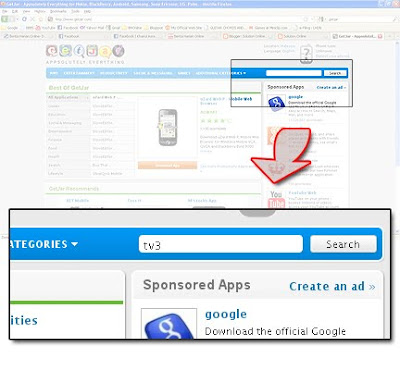
3) Click on the link (circle with red stroke)
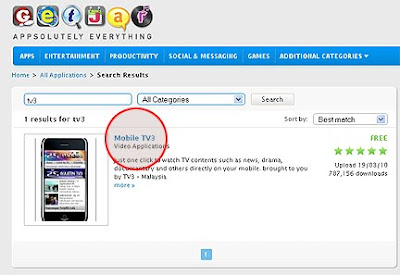
4) Click on the link (circle with red stroke) to download apps
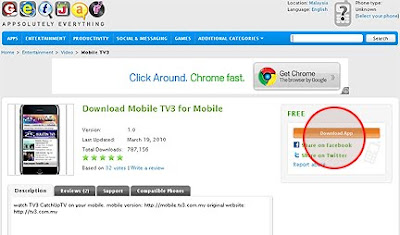
5) You need to key in your phones model to check if its compatible or not
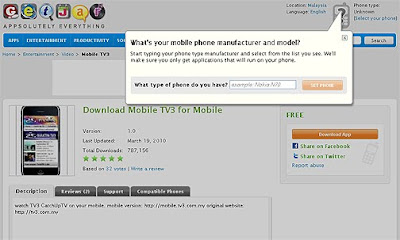
6) For example E90 or Nokia E90
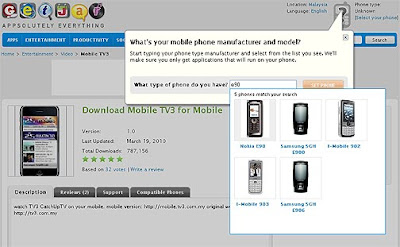
7) Then follow the instruction how to install it on your phone...
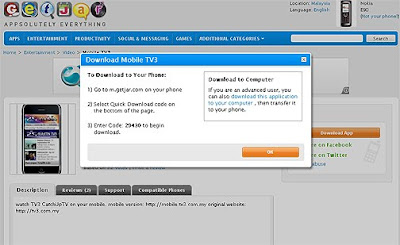
8) Walla...
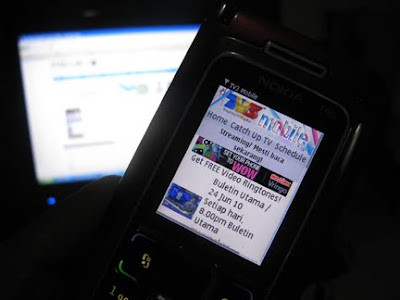
*Reminder: Charges apply if u browse or download the apps on your phone using Celcom, DiGi, Maxis etc... For FREE, use WiFi connections... or u also can download the apps on your lappy then transfer it on your phone...


